10 Best Practices to Achieve Quality@Speed with Continuous Integration
|
Listen on the go!
|
On 27th September 2016, Salesforce.com Inc. introduced a new e-commerce service, further to its $2.8 billion acquisition of Demandware Inc. The Salesforce Commerce Cloud is here to enable customers to set-up online storefronts, in-store tablets/kiosks, and further add commerce functions with software support delivered over the internet. According to research by Gartner, Salesforce faces stiff competition from Oracle Corp., SAP SE, and International Business Machines Corp., who are the biggies in this category.
Whether B2B or B2C, every business/enterprise needs pace for faster turnaround time and gain speed to market. Consequently, innovations and testing the effectiveness of these innovative features has to be done in real time. It doesn’t end there! Every consumer/enterprise application launched has to be tested for its performance and functional efficiency across diverse technology platforms, devices, and Operating Systems (OS).
Can Continuous Integration help?
So, how do you test the inevitable and test the most unforeseen BUG? Continuous Testing is a development practice, where developers need to relentlessly integrate the code into a shared repository during a day’s test plan. In order to allow development teams to detect problems way ahead, an automated build is created to verify each test incorporated.
Continuous Integration can help detect errors faster and resolve way ahead in the development process. If the continuous approach is not followed, it will take stretched periods between integrations, which makes fixing up these gaps a longer and an exceedingly stressful task. It will further reduce constant back-pedalling to identify issues and focus more on building various features.
Some obvious benefits that Continuous Integration brings to the table are:
- A big ‘No’ to longer and stressful integrations
- Enhanced visibility of the development process for better interaction and resolution
- Identification of issues faster and resolution in real time
- Low on Debugging, High on building
- No wait and watch strategy to evaluate your code’s proper functioning
- Deliver software on time with market-readiness
Continuous Integration comes with various key principles and best practices. The most important practice is, establishing the ritual of Continuous Integration and Continuous Deployment. This eliminates the need to authorize and delegate from the top. It is automated and self-triggered.
So, while we gauge the benefits, let’s consider the best practices that Continuous Integration brings for enterprises that don’t just look at speed, but rather quality@speed.
- Continuous Integration enables Continuous Deployment
Continuous Integration and Continuous Deployment are connected concepts and fundamentally refer to the software/application’s release in the Live environment with automated tests. With Continuous Integration and Continuous Deployment you are not just reducing risks, but catching bugs in time and getting your software/application ready for the market.
Ultimately, when the risks get lowered, it helps prompt adaption to business requirements and the consumer demands. It further enables greater collaboration between Operations and delivery, maturing the release process for competitive advantage.
- Continuous Integration with the right approach
Continuous Integration is generally implemented with Agile, Test-Driven-Development (TDD) and Test Automation. If implement in this flow, Continuous Integration can prove to be an obvious fit for your development process and can help reduce the challenges for better results.
The idea is to adopt select an appropriate tool that fits the existing technology ecosystem that fits in effectively within your existing development environment. Continuous Integration helps build and integrate the software frequently. Moreover, it is recommended to execute unit tests as part of the overall integration process.
- Detect early, Resolve faster
Faster detection of issues/defects helps resolve the problems faster. If the integration and software development process does not incorporate testing, the overall cycle can go reverse that will further incur risks. When the development team strives to add new features to the code and detect bugs, the code’s health can go for a toss. At the same time if you have Continuous Integration server in the process, it helps you keep your software in a better shape.
- Segregate software builds from deployment
Continuous Integration helps you to completely separate the build and deployment process, where both are treated as independent activities with no specific dependencies. While the developer may focus on the build process, integration could be taken up a sole activity by the testing team. The Continuous Integration server can trigger a developer’s check in for integration and a tester’s check-in for deployment.
This helps kill the dependencies and enables dedicated attention. It helps to identify problems with the build at an early stage and move progressively towards getting the software in the production environment.
- Continuous Integration with Test Automation
Whether your enterprise has adopted Test Automation or is considering it for faster test cycles, Continuous Integration is here to enable you. When the recurring and repeatable tests are automated, it helps teams to deliver better and faster. Continuous Integration powered with Test Automation helps cut manual efforts and helps testing and development teams to look at the SDLC process more creatively.
When it comes to testing, identifying the failed codes is more important than bragging about the successful ones. It is bound to make your software/application stronger.
- Continuous Testing with Agile
Continuous Integration with an Agile methodology helps gain speedy delivery by ensuring quality. Project Managers and development teams are advised to implement continuous integration in the overall release management strategy. The overall SDLC process – write, build, integrate, test, debug and deploy can be complex.
The Agile process enables flexibility and helps teams go back and review the build for accuracy. This further helps improve delivery time and releases testers to look beyond the obvious in the process.
- Continuous Integration for transparency
At a broader level, Continuous Integration helps provide transparency to the overall Development and Quality Assurance (QA) process. It helps indicate failed tests and the reasons for that failure, which further helps in leading to some logical reasoning and required action for improvements.
- Continuous Testing for reduced bugs
Bugs and defects are an inevitable component of the SDLC process. With Continuous Integration the instances of bug accumulation gets reduced substantially. Thanks to the overall automation it provides, bugs are identified early and risks are reduced.
- Continuous Integration for Automated Regression Tests
Continuous Testing facilitates automated regression tests, where Test packages hosted in the QA repository can be maintained and implemented by multiple QA team members and executed whenever a new code is deployed to the environment.
When every new defect gets added to the automated test case, it becomes easy to effectively build a substantial regression testing suite. This enables automation of the regression tests and reduces the efforts of the testing teams.
- Smoke Tests with Continuous Integration
As mentioned earlier, Test packages written by QA and maintained with the Continuous Integration systems can help automate the build and test process. Further Smoke Tests can be written to monitor the production system and deliverables can be made available for a wider group by testing the software at various stages.
Continuous Integration comprises automated deployment, deployment scripts for testing every build to ensure that no code related issues arise in the production.
Cigniti’s Test Automation Accelerator Kit (GTAAK) has been enabling end-to-end automation of applications across the SDLC to bring speed to market and enhance the quality of testing. Connect with our Test Automation leads to build QA best practices and gain quality with speed.




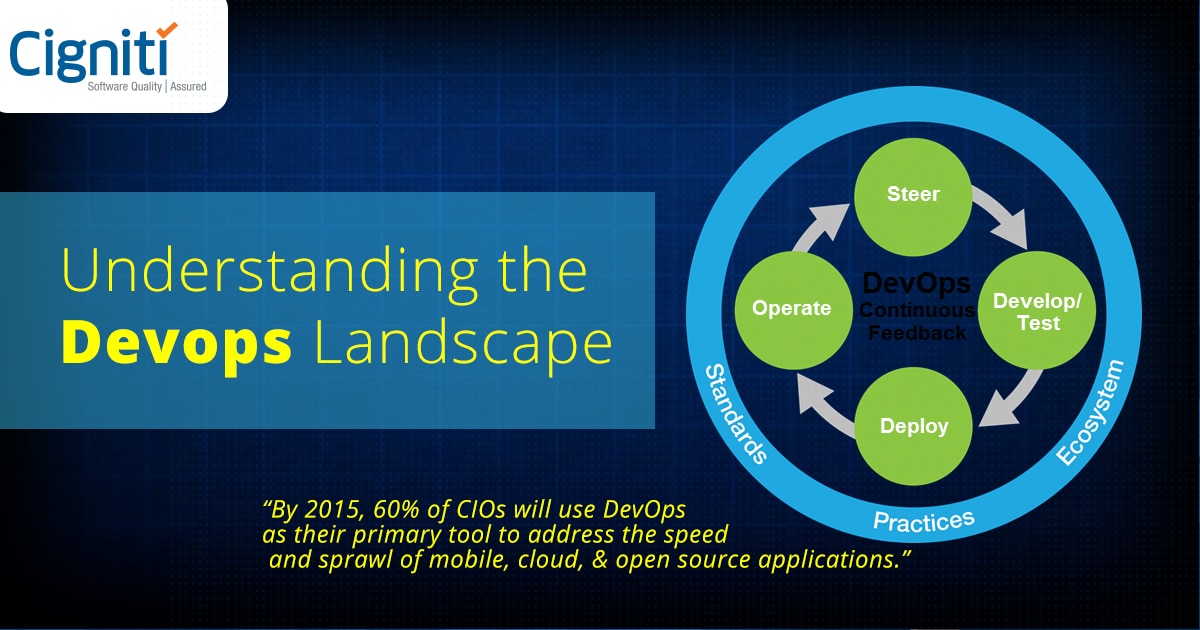
Comment (1)
Nice article! You can also improve the stability of continuous integration builds by making them visible to the whole team with tools like CatLight